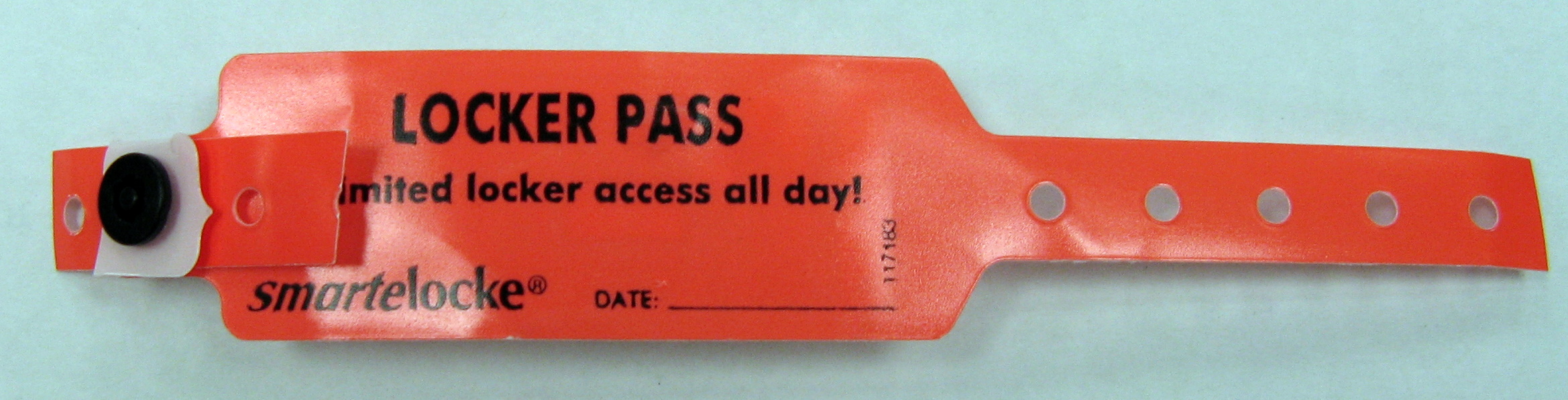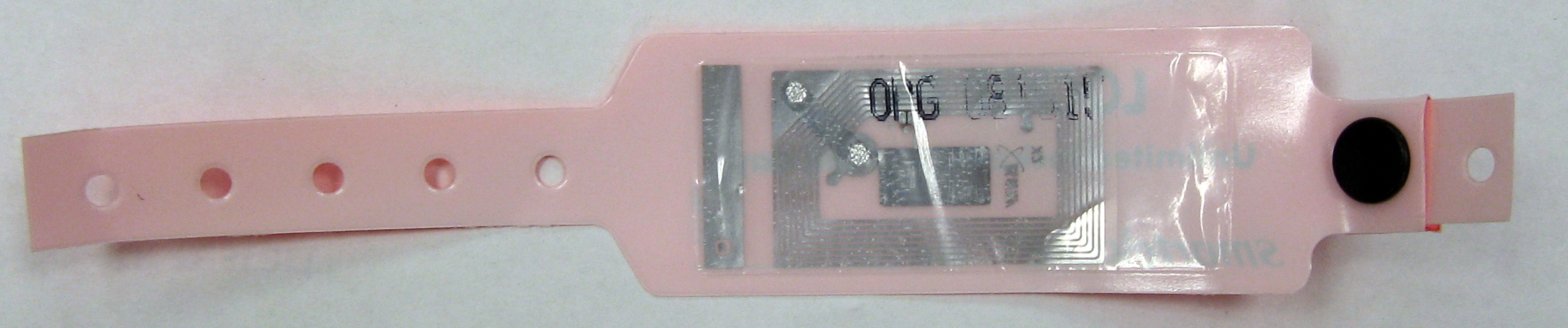I’ve never been the biggest Apple fan so my friends won’t find this rant to be too much of a surprise. I use an IBM Thinkpad w/ 2.1GHz mobile processor + 2GB ram. I recently upgraded from Server 2003 (basically XP) to Server 2008 (basically Vista) just to give it a try. Since the upgrade I have not been able to get iTunes to playback music without stuttering!
Before the upgrade I remember I had iTunes do this before. I don’t remember the solution but I do remember that I almost always ignore when new versions come out because I fear that they would bring the stutter back.
So when I upgraded to Vista of course I reinstalled iTunes and grabbed the latest version (8.0.1). I have a consistent stutter when I play music now. I tried the suggestions of many others in the net (http://www.onemanblogs.co.uk/index.php/archives/2006/12/06/how-to-fix-itunes-stutter) but to no avail. I also tried downgrading to the last 7 release but no luck. This just stinks. Makes me wish that I didn’t have half of my music tied up with Apple’s DRM so that I could use a different media player.
Just for the record, Windows Media Player and other players can play my mp3s with no stutter.
The stutter does not seem to have a bearing on CPU usage. Even if iTunes is the only thing going, and I give iTunes higher priority I still get stutter. I hope that a new version with a fix comes out soon or that someone can point me to a working fix!
PS: Some day when I have time to make a long post not during working hours I’ll give a good detailed review of my OS transition.