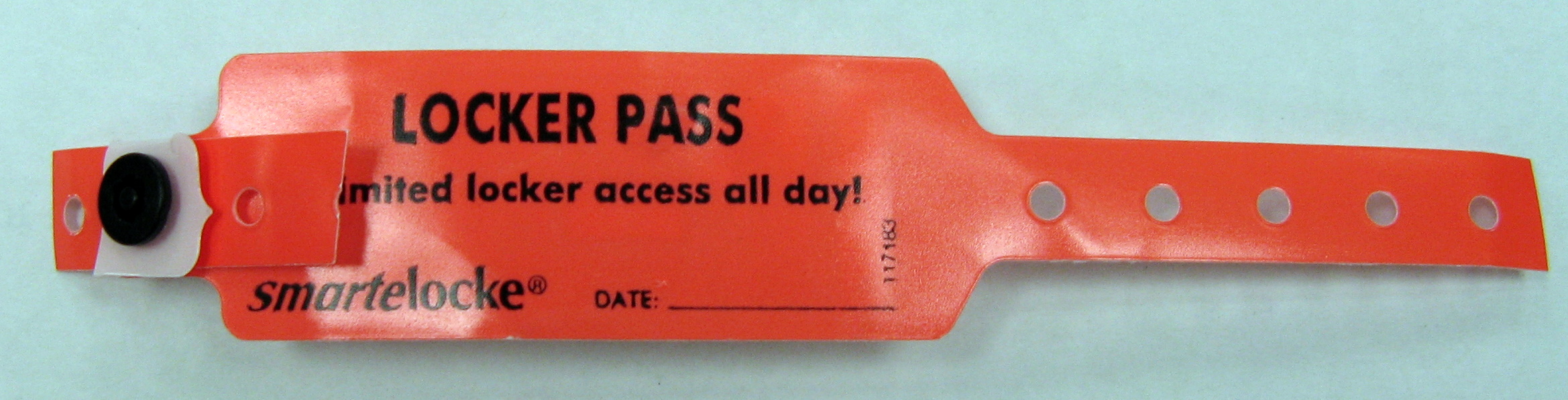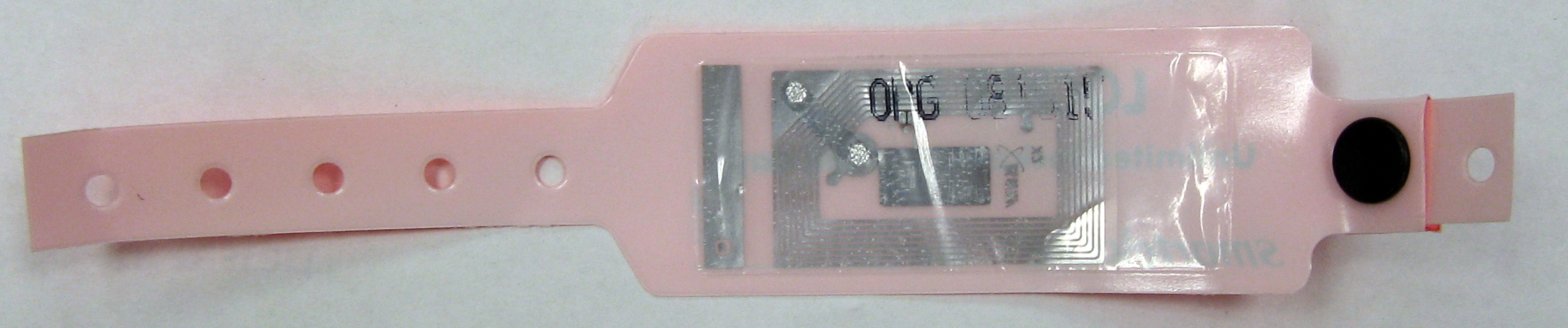So I was at Six Flags Hurricane Harbor a couple weeks ago and found what I believe is the first decent real world application of RFID. Maybe that’s a slight exaggeration but I like this application.
RFID Crash Course… Skip me if you know what RFID is.
RFID of course stands for radio frequency identification. RFID tags are small transponders (usually passive) that harvest energy from a received radio signal to in turn transmit their own response. This allows the tag to be extremely small and lightweight because it does not need a battery to function. The response sent by every tag can be tweaked so that each tag has its own ID number. The ID number serves as input to a computer system and the computer can perform processing based upon that ID number.
If you’re still confused try taking a look at the wikipedia article.
The Hurricane Harbor setup
This year Hurricane Harbor installed a new set of lockers throughout the whole park. These lockers are for rent for a day ($10-$16). The goal of course is that you can store sunscreen and such in the locker and come back periodically. Previously park customers received a physical key when they paid for a locker. Of course, Hurricane Harbor wants their key back so they also required a deposit from you that they would refund if you return the key. These keys were a pain and I’m sure many got lost.
This year Hurricane Harbor’s lockers use RFID bracelets instead of keys. In the lower two pictures you see our bracelet. The underside shows the circuit that comprises the RFID tag. These are light, thin, waterproof and flexible so they are of little discomfort to the wearer. Best of all each of these bracelets is cheap so Hurricane Harbor doesn’t want them back! No more locker deposit.
The System
The system flowed pretty smoothly from a consumer point of view. The biggest hassle was a 10 minute line to pay and receive a bracelet at the beginning of the day. The bracelet giving process itself is quick but everybody paying with credit cards is slow. So when you pay you are given a bracelet of color that represents which lockers you can use. Each color corresponds to a size of locker. Once you have the bracelet they instruct you to go to the lockers and follow the instructions there.
At the lockers we found an electronic screen and an emblem that says “hold bracelet here”, The screen read something to the effect of “scan bracelet” or “All full”. All full of course means go look for another set of lockers if you haven’t already received one. In order to receive your locker for the day you just look for a unit that doesn’t say “all full” and then you swipe your bracelet. After a moment the screen displays a message to say “Your locker is … xyz”. And if you look at locker number XYZ its door just flung open. How cool!
So anytime you want to return to your locker you just go to the screen for your unit and swipe you bracelet at the reader. Then your locker door will fling open.
And what kind of person would I be if I didn’t give you a link to the datasheet?
Praise
Me being a geek I really liked this system. I felt like it was a good use for the technology. And before someone points out that I’m ignoring car “toll tag” and “ez pass” systems I’ll tell you why this is different. The car/toll systems use a much larger unit meant for scanning from much larger ranges. This was indeed a great use for RFID. However, the passive, thin, light and cheap variety of RFID has been the source of many empty promises to consumers about how this technology can change their lives. I’m excited to see the locker application pop up because it is a fufulled promise. Thank you SmarteCarte and Six Flags Hurricane Harbor.
Ooops. I just thought of another good succesful application of this type of RFID. Pet “microchips” to identify lost pets. I like that application too. I had my dog microchipped when she was a pup.